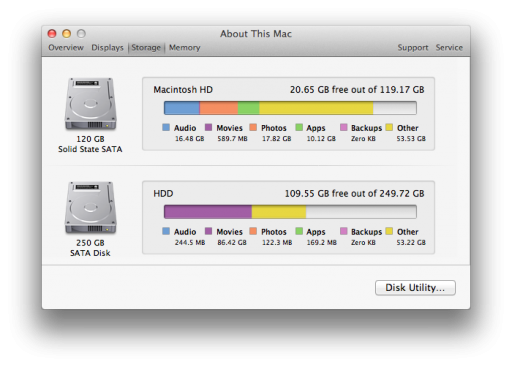我本地Xcode直接连接的是github来开发,每次要push代码的时候都会弹出一个用户名密码输入框要求输入帐号密码。有时候会使用github的官方客户端更新却没有提示要输入密码,总是感觉怪怪的。
检查了一下~/.ssh文件夹,相关的ras文件都在,这就奇怪了?莫非没有使用ssh认证,果断Terminal切换到项目目录,输入
|
1 |
git remote -v |
原来真是使用的https协议
|
1 2 |
origin https://github.com/darcyliu/SampleCode.git (fetch) origin https://github.com/darcyliu/SampleCode.git (push) |
删掉现有的仓库地址
|
1 |
git remote rm origin |
然后添加ssh协议的地址
|
1 |
git remote add origin git@github.com:darcyliu/SampleCode.git |
再次在Xcode中尝试更新,不再需要提供密码,问题解决。
-EOF-