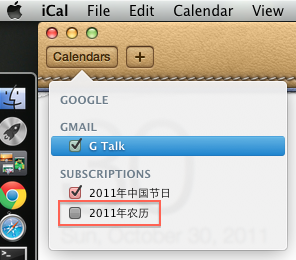iPad上的iWork支持使用WebDAV存取文件,以下是在CentOS 6上启用WebDAV步骤:
1.检查httpd.conf中的配置信息,找到如下部分,并去掉相应的注释
|
1 2 3 4 5 6 |
LoadModule dav_module modules/mod_dav.so LoadModule dav_fs_module modules/mod_dav_fs.so <IfModule mod_dav_fs.c> DAVLockDB /var/lib/dav/lockdb </IfModule> |
2.配置虚拟主机,添加WebDAV配置
如将网站的/webdav 目录指向实际目录 /var/www/webdav,并设置存取权限
|
1 2 3 4 5 6 7 8 |
Alias /webdav /var/www/webdav <Location /webdav> DAV On AuthType Basic AuthName “webdav” AuthUserFile /var/www/passwd.dav Require valid-user </Location> |
实际形成的VirtualHost配置文件如下:
|
1 2 3 4 5 6 7 8 9 10 11 12 13 14 15 |
<VirtualHost *:80> ServerAdmin webmaster@example.com DocumentRoot /var/www/html ServerName ioio.name Serveralias www.ioio.name #webdav setting Alias /webdav /var/www/webdav <Location /webdav> DAV On AuthType Basic AuthName “webdav” AuthUserFile /var/www/passwd.dav Require valid-user </Location> </VirtualHost> |
3.添加新用户
|
1 |
htpasswd -c /var/www/passwd.dav ioio |
/var/www/passwd.dav 为上面所指定的AuthUserFile路径
-c 表示不存在用户时创建,执行命令后按照提示设置密码
4.重启Apache
|
1 |
service httpd restart |
5.测试配置是否生效
启动小卡车(Transmit),找到WebDAV选项卡,输入连接信息

我们上面设置的是网站的/webdav目录,因此Initial Path需要填写/webdav
在iPad上则输入完整服务器地址 http://example.com/webdav
测试成功后便可在支持WebDAV的设备上自由的存取信息啦。
-EOF-